LSTM Hyperparameter Tuning: A Complete Guide with Python and Best Practices
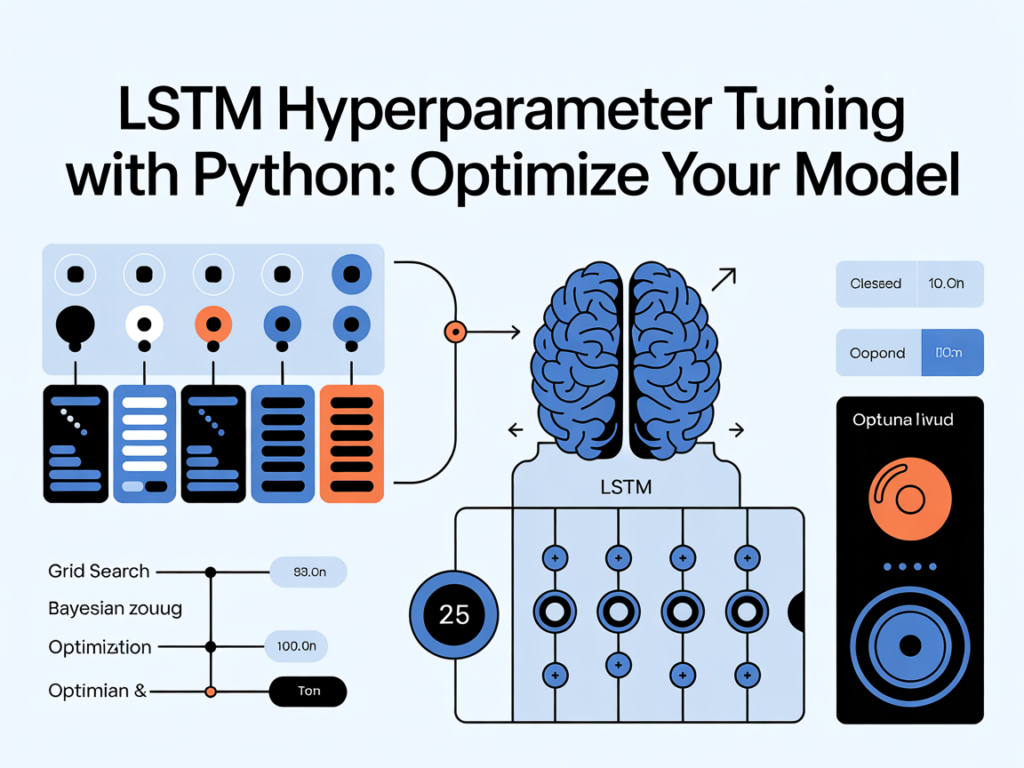
Tuning the performance of an LSTM model is both an art and a science. While the architecture of Long Short-Term Memory (LSTM) networks provides the power to learn from sequential data, it’s the hyperparameter tuning that transforms a good model into a great one. The right set of hyperparameters can drastically improve accuracy, reduce overfitting, and optimize training time.
This comprehensive guide will walk you through LSTM hyperparameter tuning, from essential techniques like grid and random search to advanced optimization strategies using tools like Optuna, Keras Tuner, and Weights & Biases (WandB). Whether you’re a data scientist fine-tuning models or a researcher working with time series or NLP, this guide has something for you.
Why LSTM Hyperparameter Tuning Matters
LSTM models are sensitive to various hyperparameters such as:
- Number of units in hidden layers
- Learning rate
- Dropout rates
- Batch size
- Number of epochs
- Optimizer choice
Unlike simpler models, LSTMs involve complex interactions between temporal patterns, memory cells, and nonlinear activations. Without careful tuning, your model might:
- Overfit rapidly
- Underfit and miss patterns
- Take too long to train
- Fail to converge
Key Hyperparameters to Tune in LSTM Models
| Hyperparameter | Description |
|---|---|
units | Number of LSTM neurons per layer |
dropout | Prevents overfitting by randomly deactivating neurons |
learning_rate | Controls the step size during training |
batch_size | Number of samples processed per update |
epochs | Number of training iterations over full dataset |
optimizer | Algorithm used to update weights |
recurrent_dropout | Dropout applied to LSTM’s recurrent connections |
embedding_dim | Dimension of word embeddings (for NLP) |
LSTM Hyperparameter Tuning with Grid Search
Grid search is the most exhaustive technique where you define a set of values for each hyperparameter and train your model on every combination.
from sklearn.model_selection import ParameterGrid
param_grid = {
'units': [64, 128],
'dropout': [0.2, 0.4],
'batch_size': [32, 64],
'learning_rate': [0.001, 0.0005]
}
for params in ParameterGrid(param_grid):
# Build and train model with current set of hyperparameters
...Pros:
- Guarantees that all combinations are tested
- Works well when parameter space is small
Cons:
- Computationally expensive
- Not scalable for high-dimensional searches
Random Search for Efficient Exploration
Random search randomly selects combinations from the parameter space. Surprisingly, it often performs as well or better than grid search in less time.
from sklearn.model_selection import ParameterSampler
import scipy.stats
param_dist = {
'units': [64, 128, 256],
'dropout': scipy.stats.uniform(0.1, 0.5),
'learning_rate': scipy.stats.loguniform(1e-5, 1e-2)
}
for params in ParameterSampler(param_dist, n_iter=10):
# Train with sampled hyperparameters
...Best For: Large parameter spaces where full grid search is not practical.
Bayesian Optimization with Optuna
Optuna is a cutting-edge tool for Bayesian optimization of hyperparameters. It intelligently explores the search space using previous trial results.
import optuna
def objective(trial):
units = trial.suggest_int('units', 64, 256)
dropout = trial.suggest_float('dropout', 0.1, 0.5)
lr = trial.suggest_float('learning_rate', 1e-5, 1e-2, log=True)
# Build and train model here
return validation_loss
study = optuna.create_study(direction='minimize')
study.optimize(objective, n_trials=50)Pros:
- Efficient search with fewer trials
- Automatically prunes bad configurations
- Great visualization and tracking
Keras Tuner for LSTM Models
Keras Tuner provides an easy way to perform hyperparameter tuning using random, grid, or Bayesian search strategies.
from kerastuner.tuners import RandomSearch
def build_model(hp):
model = Sequential()
model.add(LSTM(hp.Int('units', 64, 256, step=64), input_shape=(X.shape[1], X.shape[2])))
model.add(Dropout(hp.Float('dropout', 0.2, 0.5)))
model.add(Dense(1, activation='sigmoid'))
model.compile(optimizer='adam', loss='binary_crossentropy', metrics=['accuracy'])
return modelUsing Weights & Biases (WandB) for Experiment Tracking
WandB helps you:
- Track and visualize metrics
- Compare runs
- Collaborate with teams
import wandb
from wandb.keras import WandbCallback
wandb.init(project="lstm-tuning")
model.fit(X_train, y_train, validation_split=0.2, callbacks=[WandbCallback()])This is crucial for large experiments where reproducibility and comparisons matter.
Advanced Tuning Techniques
Hyperband Algorithm
An efficient method that dynamically allocates resources and eliminates underperforming configurations early.
Population-Based Training (PBT)
Uses evolutionary strategies to mutate hyperparameters during training.
Neural Architecture Search (NAS)
Goes beyond hyperparameters and optimizes the network’s architecture itself.
Multi-objective Optimization
Optimizes for multiple goals, like minimizing loss while reducing training time.
Early Stopping and Resource Management
Don’t forget to:
- Use early stopping to save time and prevent overfitting
- Save best models using
ModelCheckpoint - Allocate GPU/CPU resources effectively
- Parallelize training if possible (on cloud or multi-GPU setups)
Best Practices for LSTM Hyperparameter Tuning
- Start small: Use a small dataset subset to test search configurations.
- Focus on impactful parameters first: Units, dropout, and learning rate matter most.
- Use prior knowledge: If you’re working on NLP, common ranges for embeddings and layers already exist.
- Avoid overfitting: Don’t just chase the lowest loss—check for generalization.
- Monitor everything: Use tools like TensorBoard, WandB, or Optuna dashboards.
Conclusion
Hyperparameter tuning can dramatically impact the performance and reliability of your LSTM model. With so many knobs to turn—from units and dropout to optimizers and learning rate—tools like Optuna, Keras Tuner, and WandB make the process efficient and effective.
Whether you’re training models for time series forecasting, NLP, or classification, understanding and implementing smart tuning strategies gives you a real edge. So experiment, track, visualize, and optimize—because a well-tuned LSTM can make the difference between mediocre and state-of-the-art performance.
FAQs
1. What is the best method for LSTM hyperparameter tuning?
Bayesian optimization with Optuna is widely considered one of the most efficient and scalable methods.
2. How many hyperparameter combinations should I test?
Start with 20–50 for random or Bayesian search, depending on your resources and dataset size.
3. What’s the best tool for hyperparameter tuning in Python?
Optuna, Keras Tuner, and WandB are among the top tools for LSTM models.
4. Can hyperparameter tuning be automated?
Yes. Tools like AutoKeras or AutoML frameworks can automate the entire search process.
5. Does tuning affect training time?
Yes. More complex or higher values (like larger units or lower batch sizes) often lead to longer training, so manage resources accordingly.
Discover more from Neural Brain Works - The Tech blog
Subscribe to get the latest posts sent to your email.
