LSTM Sentiment Analysis: A Complete Guide to Building NLP Models with Python
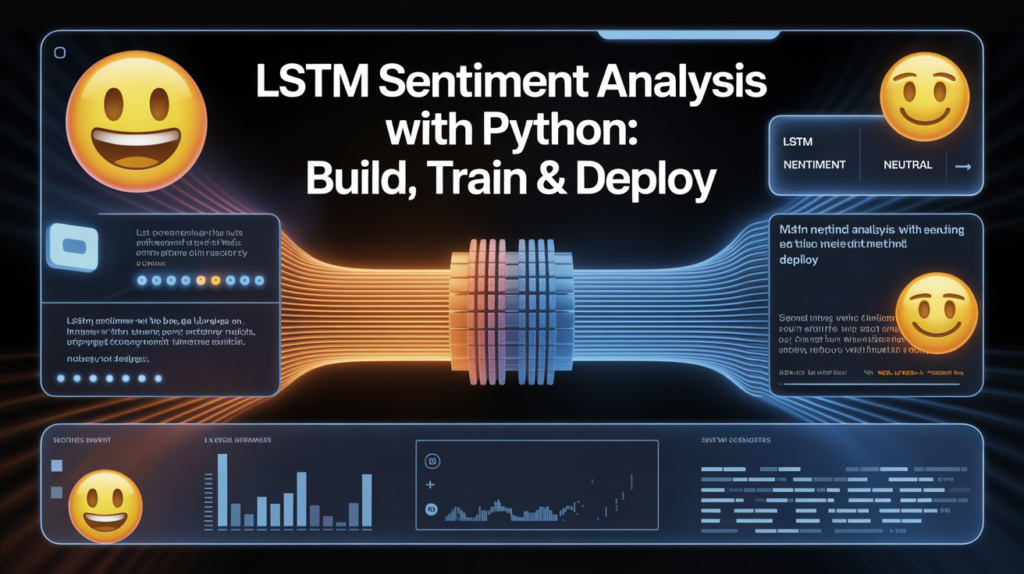
Understanding how people feel about a product, service, or event in real-time is a game changer for businesses and researchers. Thanks to deep learning, particularly LSTM sentiment analysis, we can now build powerful models that can decode emotions hidden in text—whether it’s a tweet, a product review, or a support ticket.
In this comprehensive tutorial, you’ll learn how to build a sentiment analysis model using Long Short-Term Memory (LSTM) networks in Python. We’ll cover everything from data preprocessing and tokenization to using Bidirectional LSTMs and attention mechanisms. By the end, you’ll have a working pipeline that can classify sentiment with impressive accuracy.
Why Use LSTM for Sentiment Analysis?
LSTMs are designed to handle sequential data, making them ideal for Natural Language Processing tasks like sentiment analysis. They can remember long-term dependencies in text—such as a “not” that appears early in a sentence that changes the entire meaning.
Benefits of LSTM for sentiment analysis:
- Captures context and sequence in language
- Handles long sentences and complex syntax
- Can be enhanced with pre-trained embeddings (like GloVe)
- Works well with social media and review data
Compared to traditional models like Logistic Regression or Naive Bayes, LSTM-based models significantly outperform in capturing nuance, sarcasm, and subtle emotional cues.
LSTM Sentiment Analysis in Python: Quick Setup
Let’s walk through a practical LSTM sentiment analysis example using Keras and the IMDB movie review dataset.
Step 1: Import Libraries
import numpy as np
from tensorflow.keras.datasets import imdb
from tensorflow.keras.preprocessing.sequence import pad_sequences
from tensorflow.keras.models import Sequential
from tensorflow.keras.layers import Embedding, LSTM, DenseStep 2: Load and Prepare the Data
vocab_size = 10000
max_len = 500
(X_train, y_train), (X_test, y_test) = imdb.load_data(num_words=vocab_size)
X_train = pad_sequences(X_train, maxlen=max_len)
X_test = pad_sequences(X_test, maxlen=max_len)Step 3: Build and Train the LSTM Model
model = Sequential([
Embedding(vocab_size, 128, input_length=max_len),
LSTM(128, dropout=0.2, recurrent_dropout=0.2),
Dense(1, activation='sigmoid')
])
model.compile(loss='binary_crossentropy', optimizer='adam', metrics=['accuracy'])
model.fit(X_train, y_train, batch_size=64, epochs=5, validation_data=(X_test, y_test))Text Preprocessing and Tokenization
Before training on custom data (like tweets or reviews), you’ll need to:
- Clean the text (remove special characters, lowercase)
- Tokenize (split into words or subwords)
- Convert to sequences using a tokenizer
- Pad sequences to ensure uniform length
from tensorflow.keras.preprocessing.text import Tokenizer
tokenizer = Tokenizer(num_words=10000, oov_token="<OOV>")
tokenizer.fit_on_texts(sentences)
sequences = tokenizer.texts_to_sequences(sentences)
padded = pad_sequences(sequences, maxlen=100)Proper preprocessing ensures the LSTM can focus on semantic content instead of noise.
Embedding Layers for Better Context Understanding
Use Embedding layers to convert integer word indexes into dense vectors that capture semantic meaning.
You can use:
- Random embeddings (learned during training)
- Pre-trained embeddings like GloVe or Word2Vec
model.add(Embedding(input_dim=10000, output_dim=100, input_length=100))Using pre-trained embeddings can give your LSTM sentiment analysis model a significant accuracy boost.
Bidirectional LSTM for Context from Both Sides
A Bidirectional LSTM runs two LSTMs—one forward, one backward—allowing the model to understand context from both directions.
from tensorflow.keras.layers import Bidirectional
model.add(Bidirectional(LSTM(128)))This is especially useful in sentiment analysis, where the order of words matters, but understanding what comes after can also provide essential clues.
Attention Mechanism for Focused Learning
Adding an attention mechanism helps the model learn which parts of the sequence are more important for sentiment.
While not native in Keras, attention layers can be added via custom code or third-party libraries.
Benefits:
- Improves accuracy
- Offers explainability (why the model made a decision)
- Focuses on sentiment-heavy words
Handling Multi-Class Sentiment and Imbalanced Data
Many sentiment tasks go beyond binary classification (positive/negative) to include:
- Neutral
- Strongly positive/negative
- Mixed emotion
Use categorical_crossentropy loss and softmax activation for multi-class setups. If classes are imbalanced, apply:
- Class weighting
- Data augmentation
- Resampling
Real-Time LSTM Sentiment Analysis
You can integrate your LSTM model into real-time apps:
- Customer feedback dashboards
- Twitter sentiment monitors
- Live chat moderation
Deploy the model with tools like Flask, FastAPI, or TensorFlow Serving. Optimize for speed with:
- Smaller input sequences
- Batch inference
- Quantized models for mobile apps
Social Media and Customer Feedback Use Cases
LSTM is widely used in:
- Twitter sentiment analysis: Track public opinion on brands or events.
- Product reviews: Classify reviews for eCommerce platforms.
- Customer service: Automatically tag and prioritize support tickets.
- Political analysis: Measure sentiment in campaign-related tweets.
Use domain-specific datasets and vocabulary to fine-tune performance.
Model Interpretation and Sentiment Visualization
Interpretability is key in sentiment analysis. Use:
- Attention maps to show important words
- SHAP or LIME to explain predictions
- Sentiment charts over time for trend analysis
These tools help non-technical users trust and use your model’s outputs effectively.
Evaluating Your LSTM Sentiment Analysis Model
Key metrics:
- Accuracy: Good for balanced datasets.
- Precision & Recall: Crucial for imbalanced data.
- F1 Score: Harmonic mean of precision and recall.
- ROC-AUC: Visualize performance for binary classification.
Use confusion matrices to dive into which sentiments your model struggles with.
from sklearn.metrics import confusion_matrix
import seaborn as sns
sns.heatmap(confusion_matrix(y_true, y_pred), annot=True)Conclusion
LSTM sentiment analysis models combine the power of deep learning with the intricacies of human emotion. By handling text as a sequence and learning from context, these models significantly outperform traditional NLP methods on sentiment tasks.
Whether you’re analyzing tweets, product reviews, or customer feedback, an LSTM model can be trained, tuned, and deployed for real-world impact. And with techniques like attention, bidirectional layers, and pretrained embeddings, the accuracy and reliability can be pushed even further.
FAQs
1. What is the best dataset for LSTM sentiment analysis?
The IMDB dataset is a great start. For Twitter, use Sentiment140 or the Kaggle Twitter Sentiment dataset.
2. How does LSTM outperform traditional models?
LSTMs capture word order and context, which allows them to understand complex and nuanced language better than bag-of-words models.
3. What’s the difference between Bidirectional LSTM and standard LSTM?
Bidirectional LSTM reads the input from both directions, giving it more context, which often improves accuracy.
4. Can I use LSTM for multi-class sentiment analysis?
Yes. Use softmax activation and categorical labels. Adjust your loss function to categorical_crossentropy.
5. How do I prevent overfitting in LSTM models?
Use dropout, early stopping, regularization, and limit sequence length. Also, try using more training data.
Discover more from Neural Brain Works - The Tech blog
Subscribe to get the latest posts sent to your email.
