LSTM Text Generation: A Complete Guide to Building Language Models with Deep Learning
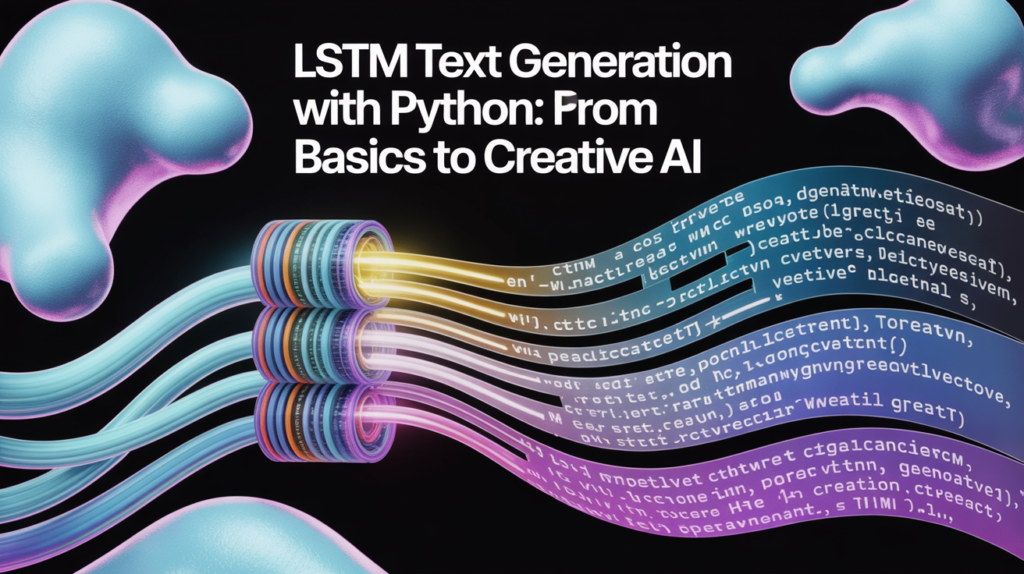
From generating poetry to writing code, LSTM text generation models are a cornerstone in the world of Natural Language Processing (NLP). Long Short-Term Memory networks, known for their ability to retain context over long sequences, are perfect for creating coherent and creative text outputs. Whether you’re a researcher, developer, or hobbyist, learning how to build your own LSTM-based language model is a must-have skill in the deep learning toolkit.
This in-depth guide will walk you through everything—from setting up your model in Python to training it using Keras or TensorFlow, and fine-tuning its creativity with techniques like temperature sampling, beam search, and character vs. word-level generation.
Why Use LSTM for Text Generation?
LSTM networks are designed to handle sequential data, making them naturally suited for tasks like:
- Language modeling
- Dialogue generation
- Code synthesis
- Song lyric generation
- Writing assistance
Unlike feedforward networks, LSTMs can “remember” earlier tokens and use them to influence the current output, capturing the dependencies in human language far more effectively.
Benefits of LSTM text generation:
- Handles long-range context
- Learns grammar and semantics from raw text
- Works well at both character-level and word-level
- Can be trained from scratch with minimal data
LSTM Text Generation in Python: The Basics
Let’s start by building a character-level LSTM model using Keras.
Step 1: Import Required Libraries
import numpy as np
from tensorflow.keras.models import Sequential
from tensorflow.keras.layers import LSTM, Dense
from tensorflow.keras.utils import to_categoricalStep 2: Load and Prepare the Text Data
text = open("shakespeare.txt", "r").read().lower()
chars = sorted(list(set(text)))
char_to_int = {c: i for i, c in enumerate(chars)}
int_to_char = {i: c for i, c in enumerate(chars)}Step 3: Create Input-Output Pairs
seq_length = 100
X = []
y = []
for i in range(0, len(text) - seq_length):
seq_in = text[i:i + seq_length]
seq_out = text[i + seq_length]
X.append([char_to_int[char] for char in seq_in])
y.append(char_to_int[seq_out])
X = np.reshape(X, (len(X), seq_length, 1)) / float(len(chars))
y = to_categorical(y)Step 4: Define and Train the LSTM Model
model = Sequential()
model.add(LSTM(256, input_shape=(X.shape[1], X.shape[2])))
model.add(Dense(y.shape[1], activation='softmax'))
model.compile(loss='categorical_crossentropy', optimizer='adam')
model.fit(X, y, epochs=20, batch_size=128)Character-Level vs. Word-Level Text Generation
Character-level models predict one character at a time. They learn spelling, punctuation, and grammar rules implicitly.
Word-level models are more semantic, producing coherent phrases and complete thoughts, but they require more data and a larger vocabulary.
| Feature | Character-Level | Word-Level |
|---|---|---|
| Output granularity | 1 character | 1 word |
| Vocabulary size | Small | Large |
| Training time | Faster | Slower |
| Coherence | Medium | High |
Use character-level models for creative text (poetry, code), and word-level models for essays, stories, or NLP tasks.
Sampling Strategies: Temperature and Beam Search
Temperature Sampling
Controls the randomness of generated text.
- Low temperature (e.g., 0.2): More predictable, repetitive.
- High temperature (e.g., 1.0): More creative, riskier outputs.
def sample(preds, temperature=1.0):
preds = np.log(preds) / temperature
exp_preds = np.exp(preds)
preds = exp_preds / np.sum(exp_preds)
return np.random.choice(len(preds), p=preds)Beam Search
Instead of generating one character at a time, beam search keeps multiple candidate sequences and chooses the most likely one.
Beam search improves coherence but is slower and more complex. It’s often used in advanced LSTM text generation models for tasks like translation or summarization.
LSTM Text Generation from Scratch vs. Pretrained Models
- From Scratch: More control, but requires more data and training time.
- Pretrained (Transfer Learning): Fine-tune an existing model on your dataset for faster and better results.
If you’re working on a specific domain (e.g., medical or legal text), training from scratch might be worth the effort. Otherwise, leverage pretrained embeddings or transformer-based models like GPT or BERT for complex tasks.
Perplexity: Measuring LSTM Language Model Quality
Perplexity evaluates how well a model predicts the next token. Lower is better.
import math
perplexity = math.exp(model.evaluate(X_test, y_test))Though not perfect, it provides a rough estimate of how “surprised” the model is by the actual text.
Training Considerations: Hyperparameters and Overfitting
- Epochs: 20–50 for small datasets, 100+ for large ones.
- Batch Size: 64 or 128 is typical.
- LSTM Units: 128–512 depending on your data and hardware.
- Dropout: Use 0.2–0.5 to prevent overfitting.
- Gradient Clipping: Helps with training stability on long sequences.
Use callbacks like ModelCheckpoint and EarlyStopping for better control:
from tensorflow.keras.callbacks import EarlyStopping
early_stop = EarlyStopping(monitor='loss', patience=3)Creative Writing and Applications of LSTM Text Generation
LSTM-powered text generators can do more than mimic Shakespeare.
Real-World Use Cases:
- Poetry and lyrics generation
- Email auto-completion
- Story and novel writing assistance
- Code snippet generation
- Chatbots and dialogue systems
- Domain-specific documentation generation
Example creative output:
“in the silence of the soul, we wander lost
beneath the moon, in shadows tossed…”
You can tune model creativity using temperature or fine-tune on poetic text.
Dialogue Systems and LSTM
Basic dialogue agents can be created using sequence-to-sequence LSTM models, especially for domain-specific or closed conversations.
- Input: User question (“What’s the weather like?”)
- Output: Predicted response (“It’s sunny and 75°F.”)
For complex tasks, consider using encoder-decoder LSTM setups with attention mechanisms.
Tokenization and Vocabulary Management
For word-level generation:
- Use
Tokenizerfrom Keras - Limit vocabulary size to 10,000–20,000
- Set out-of-vocabulary (OOV) tokens to handle rare words
from tensorflow.keras.preprocessing.text import Tokenizer
tokenizer = Tokenizer(num_words=10000, oov_token='<OOV>')
tokenizer.fit_on_texts(texts)A well-managed vocabulary improves learning efficiency and output quality.
Conclusion
LSTM text generation brings together deep learning, linguistics, and creativity in a single pipeline. Whether you’re building a language model from scratch, generating poetry, or training a chatbot, LSTM offers the flexibility and power to handle sequential language tasks.
With proper preprocessing, model design, and training strategies, you can generate highly realistic and often surprisingly coherent text. The key lies in understanding when to use character-level vs. word-level models, how to fine-tune for creativity, and how to evaluate performance effectively.
So fire up your editor, load your dataset, and start generating!
FAQs
1. What is the best sequence length for LSTM text generation?
For character-level: 100–300 characters. For word-level: 10–30 tokens. It depends on your context and data.
2. Can LSTM generate complete sentences?
Yes, especially in word-level models. Character-level LSTM can generate grammatically correct text with enough training.
3. What’s the difference between temperature sampling and greedy sampling?
Temperature sampling adds randomness. Greedy sampling always picks the most likely next character—more repetitive, less creative.
4. Can I use pretrained LSTM models for text generation?
You can fine-tune pretrained language models built on LSTM architectures, although transformer-based models are now more common for transfer learning.
5. Is LSTM still relevant with models like GPT and BERT?
Yes, for lightweight, interpretable, or low-resource applications, LSTM is still widely used, especially for real-time or embedded systems.
Discover more from Neural Brain Works - The Tech blog
Subscribe to get the latest posts sent to your email.
