Mastering LSTM Training: Strategies, Tips, and Best Practices
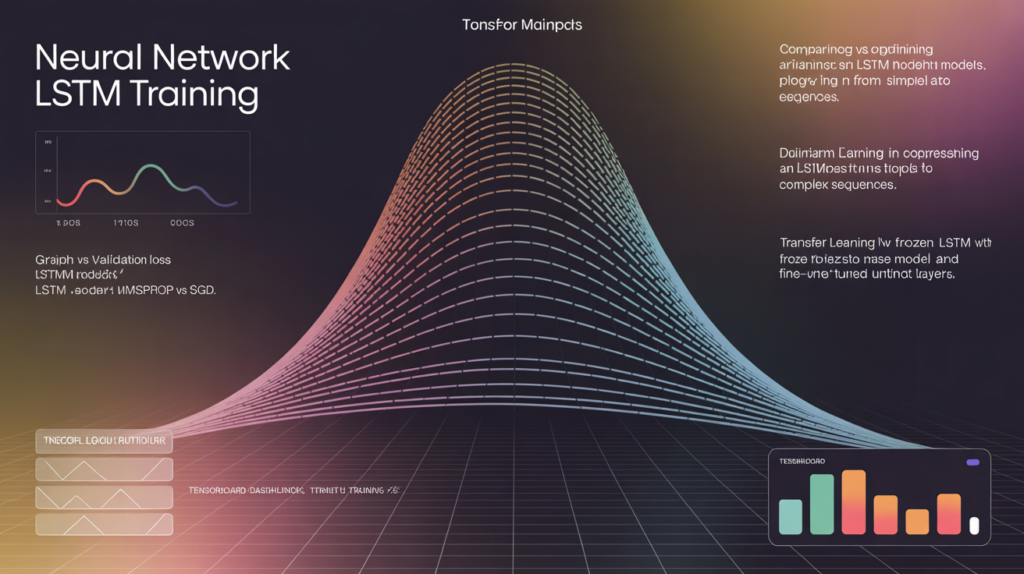
Training Long Short-Term Memory (LSTM) models is both an art and a science. Whether you’re tackling time series forecasting, natural language processing, or sequential decision tasks, a well-trained LSTM can be your best ally. But the journey to a high-performing model is rarely straightforward.
From selecting the right optimizer to managing training time, LSTM training involves several layers of decision-making. In this guide, we’ll walk through everything from best practices to advanced training strategies, using real code examples, and highlight powerful techniques like transfer learning, curriculum learning, and learning rate scheduling.
Understanding LSTM Training: What Makes It Unique
LSTM networks are a type of recurrent neural network (RNN) capable of capturing long-range dependencies in sequences. Training them isn’t like training feedforward networks or CNNs.
You’ll often face:
- Vanishing gradients
- Long training times
- Overfitting on small datasets
- Difficulty converging
Due to their recurrent nature, LSTMs require careful preprocessing (see our guide on LSTM data preprocessing), as well as mindful training techniques to unlock their full potential.
LSTM Training with Python and TensorFlow
A typical LSTM training tutorial begins with a dataset, such as time series data or text, and includes key steps like sequence generation, padding, and normalization.
Here’s a simplified snippet to illustrate:
from tensorflow.keras.models import Sequential
from tensorflow.keras.layers import LSTM, Dense
model = Sequential([
LSTM(64, input_shape=(timesteps, features), return_sequences=False),
Dense(1)
])
model.compile(loss='mse', optimizer='adam')
model.fit(X_train, y_train, epochs=20, batch_size=32, validation_data=(X_val, y_val))You can train LSTM models using TensorFlow or Keras, both of which offer excellent APIs for sequence modeling. However, this is just the starting point. The real performance boost comes from fine-tuning your training strategy.
Optimizer Selection: Adam, RMSprop, or SGD?
The choice of optimizer plays a crucial role in LSTM training optimization. Let’s break down the common choices:
| Optimizer | Pros | Cons |
|---|---|---|
| Adam | Fast convergence, adaptive learning rate | Can overfit quickly |
| RMSprop | Great for recurrent networks | Sensitive to learning rate |
| SGD | Simple, stable | Requires fine-tuning and more epochs |
In practice, Adam is often the default for LSTM training because of its ability to handle sparse gradients and fluctuating updates. If your training loss plateaus too early, experimenting with RMSprop or even SGD with momentum may help.
Hyperparameter Tuning for LSTM Training
Tuning hyperparameters is where most performance gains happen. Focus on:
- Number of LSTM units (e.g., 32, 64, 128)
- Number of layers (1-3 is usually sufficient)
- Learning rate (start with 0.001, tune from there)
- Batch size (16–64 are common ranges)
- Dropout rate (0.2–0.5 helps prevent overfitting)
Automated tools like Optuna or Keras Tuner can speed up the tuning process dramatically.
Understanding LSTM Training Loss and Overfitting
Monitoring training loss is essential. An LSTM model that achieves near-zero loss on the training set but performs poorly on validation data is likely overfitting.
Signs of overfitting:
- Sharp divergence between training and validation curves.
- Validation loss starts increasing after a few epochs.
- Model performs well on seen sequences but poorly on unseen ones.
Solutions:
- Add dropout layers
- Use early stopping
- Introduce regularization
- Reduce the number of LSTM units
Using Learning Rate Scheduling for Better Convergence
Instead of a fixed learning rate, use learning rate scheduling to adapt the optimizer’s behavior as training progresses.
Popular scheduling techniques:
- ReduceLROnPlateau: Decrease LR when the validation loss stops improving.
- ExponentialDecay: Gradually decrease LR with every epoch.
- OneCycle: Warm up the LR and then decay.
Example using TensorFlow:
from tensorflow.keras.callbacks import ReduceLROnPlateau
lr_scheduler = ReduceLROnPlateau(monitor='val_loss', factor=0.5, patience=3)
model.fit(X_train, y_train, callbacks=[lr_scheduler])This technique can significantly speed up training while avoiding convergence issues.
Best Practices for LSTM Training
To ensure smooth and effective training, follow these LSTM training best practices:
- Always shuffle data by batch, not by individual sequence.
- Normalize features across the training set.
- Monitor validation loss and stop training when it plateaus.
- Start with a small model and scale as needed.
- Visualize training curves to detect issues early.
Mini-Batch vs. Online Learning for LSTM Models
- Mini-batch training is the default in most frameworks. It balances efficiency and learning stability.
- Online learning (one sample at a time) is useful for real-time applications or streaming data, but it’s less stable.
Use mini-batch unless your use case demands online adaptability.
Curriculum Learning: Training LSTMs Like Humans Learn
Curriculum learning involves training your model on easier tasks first, then progressively harder ones. In LSTM training:
- Start with short sequences or low-complexity patterns.
- Gradually introduce longer, more complex data.
This helps the model build foundational understanding before tackling nuanced tasks—just like humans learning math.
Transfer Learning for LSTM Networks
Transfer learning allows you to take an already trained LSTM and fine-tune it on a new, but related, task. Great for:
- Low-resource domains
- Domain adaptation
- Accelerated training
How to do it:
- Load the pretrained model.
- Freeze earlier LSTM layers.
- Fine-tune the final layers on new data.
This approach saves training time and often leads to better results on small datasets.
Meta-Learning and Continual Learning for LSTM
For cutting-edge use cases:
- Meta-learning teaches the LSTM to generalize across multiple tasks.
- Continual learning lets your LSTM adapt without forgetting previous knowledge.
These are advanced strategies mostly used in research, but worth exploring if you’re pushing the boundaries of sequential learning.
Monitoring Training Progress Like a Pro
Use tools like:
- TensorBoard (for live graphs and metrics)
- W&B (Weights & Biases) for experiment tracking
- Matplotlib for custom training curve visualization
Example TensorBoard setup:
from tensorflow.keras.callbacks import TensorBoard
tensorboard = TensorBoard(log_dir='./logs', histogram_freq=1)
model.fit(X_train, y_train, callbacks=[tensorboard])These tools give you insight into not just loss and accuracy, but also layer activations, gradients, and learning rates over time.
How Long Should You Train an LSTM?
There’s no one-size-fits-all answer. Training time depends on:
- Model complexity
- Sequence length
- Hardware (GPU vs. CPU)
- Dataset size
For most tasks:
- Start with 10–30 epochs.
- Use early stopping with a patience of 3–5 epochs.
- Monitor validation metrics to decide when to stop.
Conclusion
Mastering LSTM training is all about understanding the nuances of sequence modeling. From choosing the right optimizer to handling training loss curves and experimenting with advanced strategies like transfer learning and curriculum learning—every step counts.
If you invest in hyperparameter tuning, monitor your metrics, and follow structured training methods, your LSTM model will reward you with strong predictive performance.
FAQs
1. What’s the best optimizer for LSTM training?
Adam is generally the best starting point due to its adaptive learning rate and fast convergence.
2. How can I prevent overfitting during LSTM training?
Use dropout, early stopping, and regularization techniques. Also, ensure your dataset is properly split and shuffled.
3. How do I reduce LSTM training time?
Use a smaller model, reduce sequence length, optimize batch size, and use GPU acceleration. Also, try transfer learning.
4. What is curriculum learning in LSTM?
It’s a strategy where you train your model on easier tasks first, then move to harder ones. Helps LSTM learn gradually.
5. How do I monitor LSTM training effectively?
Use tools like TensorBoard or Weights & Biases for real-time monitoring of loss, accuracy, gradients, and more.
Discover more from Neural Brain Works - The Tech blog
Subscribe to get the latest posts sent to your email.
